SMATRUL Tuya/Smart life WiFi Smart Switch Wall Light Switches No Neutral Wire 4 Gang Timer Home Automation Work for Google Home/Alexa/Tmall Genius
$19.99
- It features toughened glass surface,is tough,abrasion resistant,not easy to be damaged,you can easily clean the switch panel surface
- This smart light switch can provide more convenience to your daily life,you can use the phone app to remotely control the light switch
- You can use the phone app to set a time,it will automatically turn on/off the light,making you don’t need to manually control the switch
- The control right can be shared,let you can share the control right to your friendly,let them can also control your light switch
OVERVIEW
WiFi standard: 2.4GHz 802.11 b/g/n AC 100V-240V 60HZ/50HZ Maximum. Load current: 10A Maximum. Power: 0-1000W/total Application name: Tuya Smart/Smart Life

voice control
Works perfectly with Alexa,Google Home,
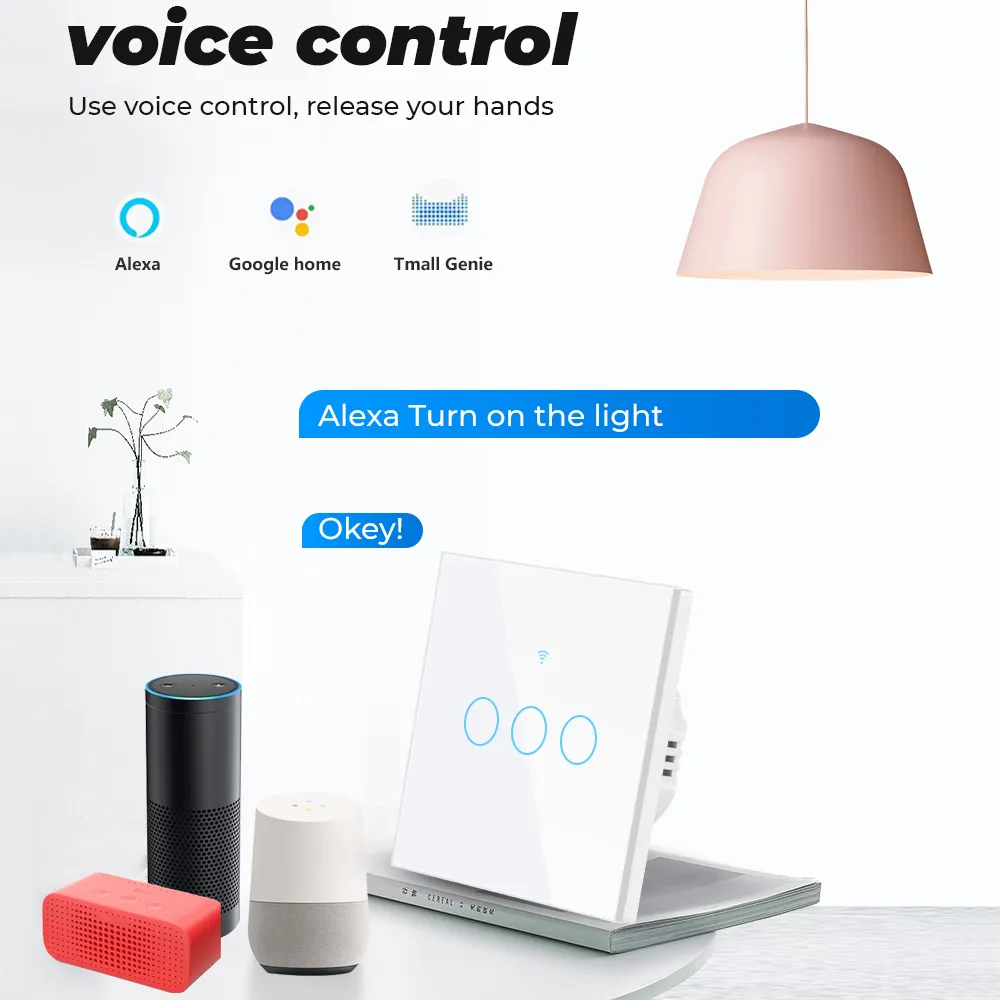
Timing Function

Family Sharing Control Fun
main account has the exclusive permissions,one click to share the permissions with the whole family.let the family enjoy the fun of smart life!

Transparent Texture
Artistic experience. Beautiful feeling

Slight indicator Light
Wet hands can also touch


Led Backlight
Very easy to find the switch at night
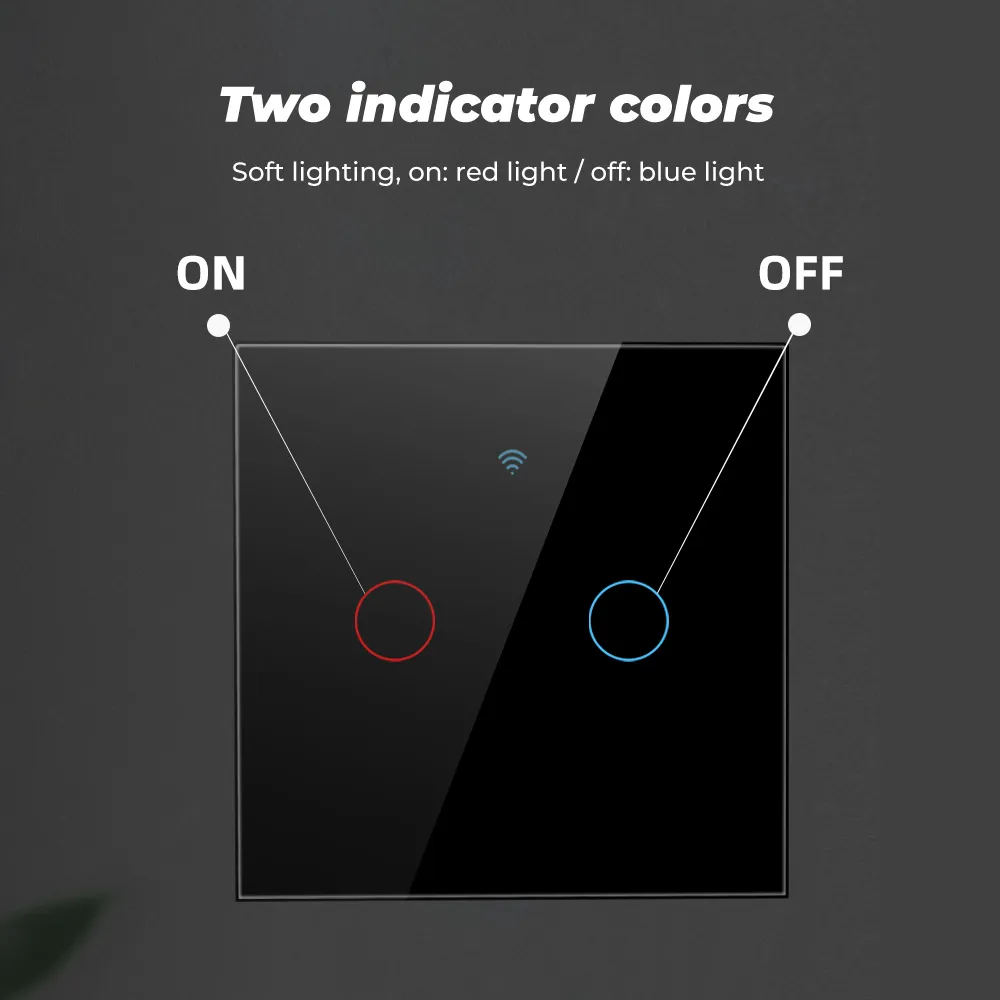
Single Fire Line Wiring Diagram
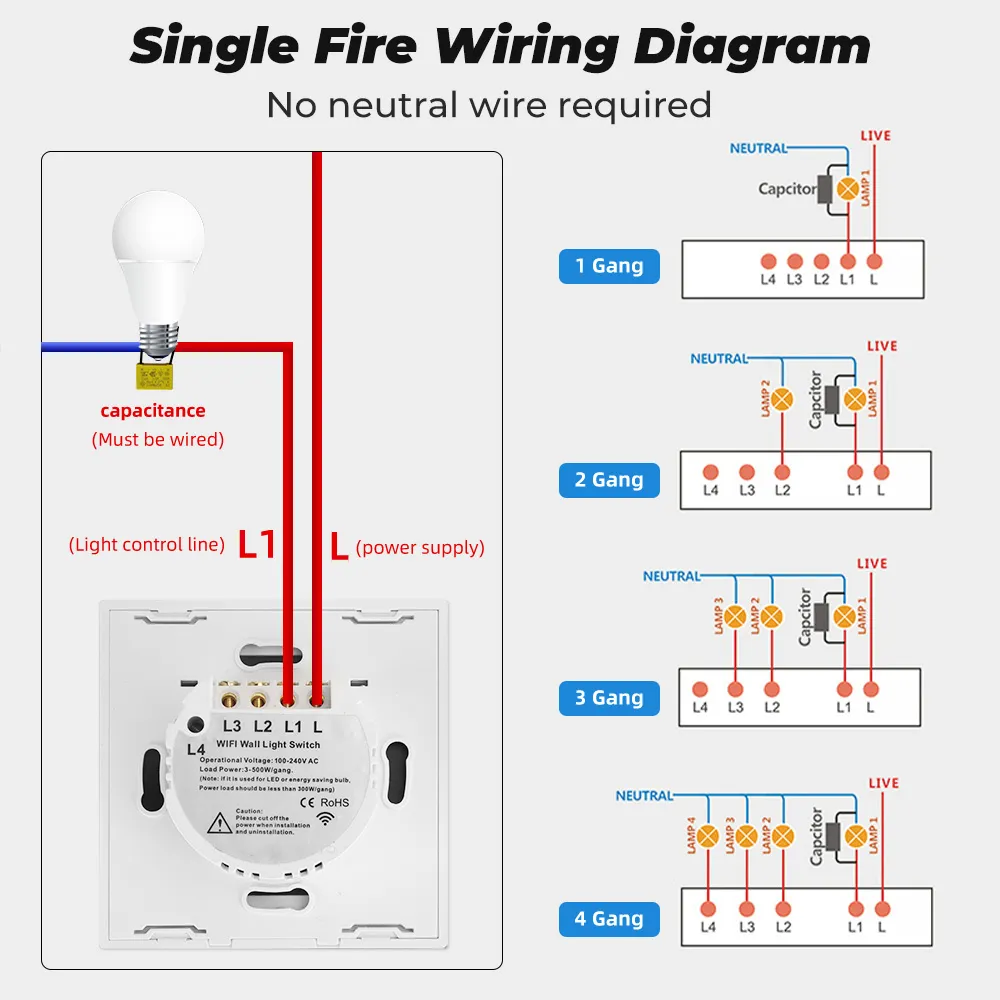
How to add device to mobile app
1.Scan the QR-code of the manual or Search ‘ Smart Life ’ to download and install the device's APP
2.After the wiring is completed, turn on the power and operate according to the status of the smart switch indicator:
3.If the red light of the smart switch flashes continuously at this time, it indicates that the smart switch has entered the state of waiting for connection to WiFi; then open the APP and follow the instructions to connect to WiFi.
4. If the indicator light of the smart switch is not flashing red light, please press the button of the smart switch and keep it for more than 5 seconds until the red light flashes continuously, then open the APP and connect to the WiFi according to the manual.
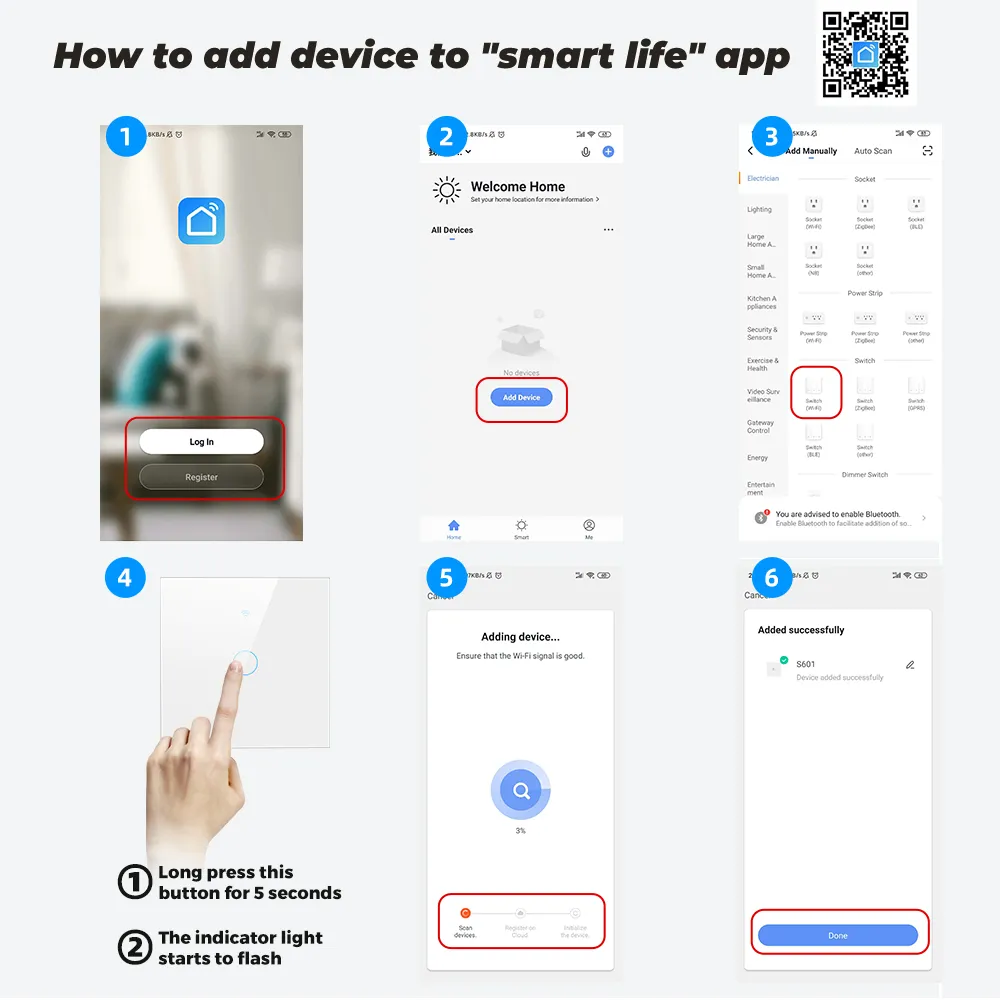
RELATED PRODUCTS
REVIEWS
Only logged in customers who have purchased this product may leave a review.

 Nintendo Switch 2 Tennis Racket Joy-con Controller - NS2 DOBE
Nintendo Switch 2 Tennis Racket Joy-con Controller - NS2 DOBE 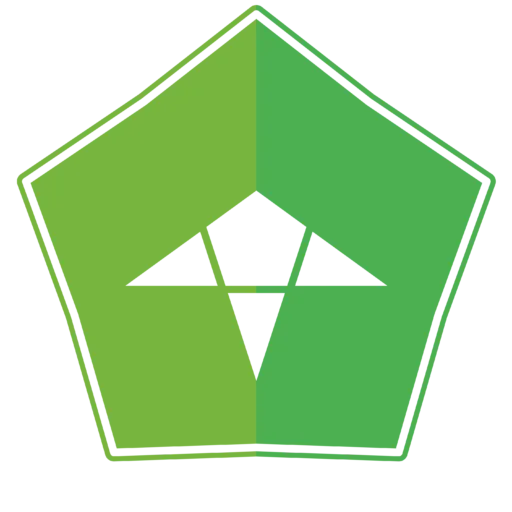



Reviews
There are no reviews yet.