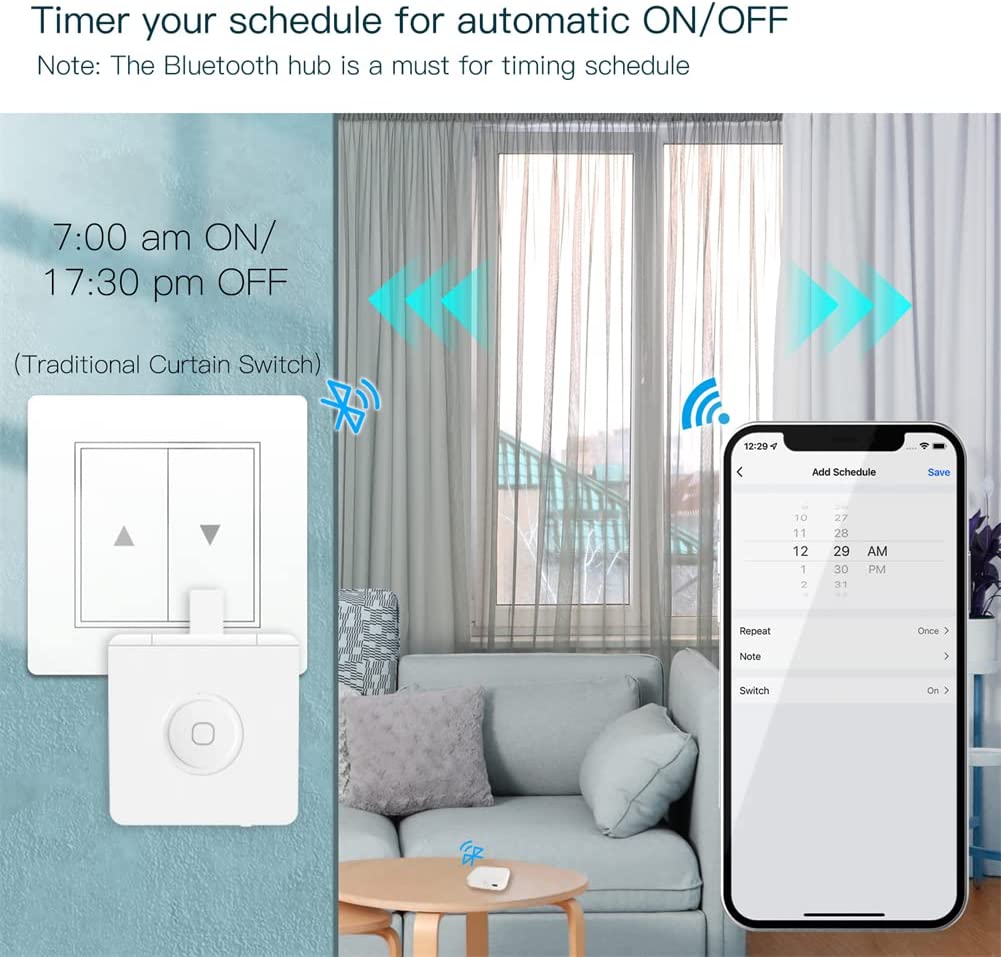More intelligent by connecting to hub
- Smartlife APP/WiFi Control(Bluetooth hub required)
- Timing Function(Bluetooth hub required)
- Smartlife APP/Bluetooth Control(Bluetooth hub is not required for point-to-point control at home.)


Support Voice Control(Bluetooth hub required)
- With a Bluetooth gateway Hub (sold separately), the finger bots can be voice-controlled by Alexa, Google Home.
Device Installation
Easy set up
- Clean the surface of button or switch panel where you want to install Fingerbot.
- Attach Fingerbot to the panel using a double-sided tape provided in the Fingerbot package.
- Connect your Fingerbot with the App and calibrate themovement of Fingerbot’s robotic arm to fifit your switches and buttons.
- After installation, we recommend resting Fingerbot for 24 hours to reach maximum adhesion.


Device Power
- To power on the device, please open the case from behind and remove the battery insulation sheet before use.

Device Resetting
- When pairing your Fingerbot to a new account, a device reset is needed. Please long-press the reset button for 5 seconds to reset the device.

Device Installation
- Clean the surface of the button panel where you want to install the Fingerbot.A
- ttach the Fingerbot to the panel using a tape provided in the package.

Robotic Arm Extension
- After installation,resting the device for 24 hours to reach maximum adhesion
- the arm is replaceable in order to meet different needs.(Sold separately).