Lenovo Smart Clock 2 - Voice Assistant Mic Smart Alarm Clock
OVERVIEW
A daily assistant on your nightstand
Let your Lenovo Smart Clock 2 organize your day with reminders and alarms. Ask questions, check on traffic and weather, listen to news briefings, and more—all from the comfort of your bedroom. Just ask Google. Control up to 50,000 compatible devices with your voice or touch. And because you can toggle the mute button and the clock doesn’t have a camera, your privacy is assured.
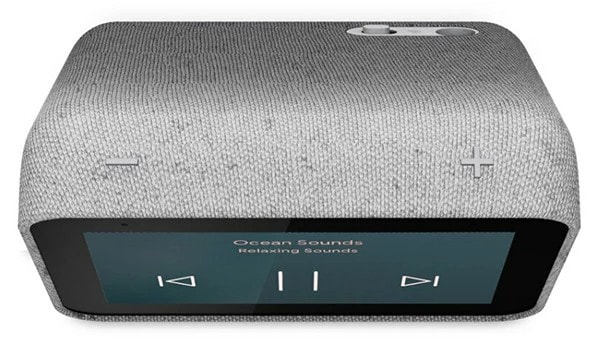
Louder, crisper sounds
The improved front-firing speakers let the Smart Clock 2 deliver better, room-filling audio compared to its predecessor. The speakers are tuned for clearer vocals and better tones. Use the Smart Clock 2 like and intercom and broadcast your voice to other speakers and smart devices in your home.

Easily see what you need
The vibrant 4” touch screen on the Smart Clock 2 showcases the time, weather, and even your family photos on a choice of customizable clock face displays. The fabric exterior is available in three color options letting it blend perfectly in with any décor.

Kickstart your day, unwind in the evening
Start your day better and keep on top of your tasks and schedule. For example, ask Google to check your next meeting time or play some music while preparing for the day. Do more with a single command with the “good night” routine: turn off the lights, lock the doors, and play some relaxing white noise or music for a guided meditation before you go to sleep.

Charge your other devices
Dock your Smart Clock 2 and let its wireless charging dock* deliver a fast charge to your phone while you sleep. Keep your nightstand clutter-free. If you have a second device, use the dock's USB-A port to charge it simultaneously.
*Requires the Lenovo Smart Clock 2 to be docked (select models) to use charging base.

Just the right amount of light
Your Smart Clock 2 is enhanced with a built-in nightlight* when docked**. The light is just bright enough to illuminate your way without bothering anyone else.
Note:Products sold as "Like New Unboxed" or "Used" may have outer cardboard box scratched or with tears. Actual product will be intact.
RELATED PRODUCTS
REVIEWS
Only logged in customers who have purchased this product may leave a review.

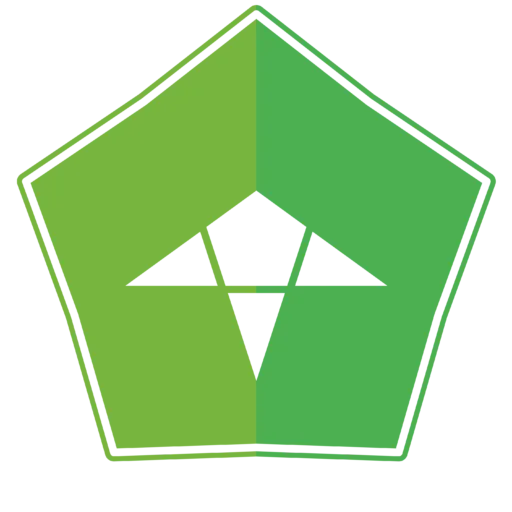







Reviews
There are no reviews yet.