SofaBaton U1 Universal Remote with Smartphone APP, Smart Universal Remote Control for Bluetooth & IR Devices, Compatible with Smart TVs/DVD/STB/Projector All in One
- 【One for ALL】 Sofabaton U1 universal remote control replace 15 Infrared and Bluetooth device remote. No need to look for remote everywhere!You can just enjoy the convenience at fingertips, which can make your life at home easier. Definitely the best choice for you. Kindly Note: Not support Wireless or Wifi device.
- 【Powerful Cloud Data】 Our U1 universal remote works 500,000+ devices from 6000+ brands, Compatible with Roku and other smart TV, entire home theater, DVDs, satellite receiver, digital terrestrial receiver, cable set-top box (STB), TiVo, Blu-ray player,etc. Easy to setup with Smartphone App, just one-click to add your devices from the real-time code library database. Also has learning function. Cannot find your device? Simply contact us to add the database for you!
- 【Programmable Macro】 Super easy to program and customize. Macros are used to send multiple commands (up to 10) from a single button.You can combine commands from the same device, different devices. Let you assign custom key actions, rearrange keys, record macros, and much more. Save your time and effort, offering you maximum flexibility. Only for infrared Devices.
- 【Scroll Wheel Design & OLED Display Technology】 The remote is comfortable to hold, rounded at the edges and well balanced. Ergonomic scroll wheel design allows quick switching between multiple devices, which is more convenient and efficient. Advanced OLED displays can provide high resolution. Screen auto lights up as soon as you pick up the remote. And sleep function can save battery when not use.
OVERVIEW
RELATED PRODUCTS
REVIEWS
Only logged in customers who have purchased this product may leave a review.

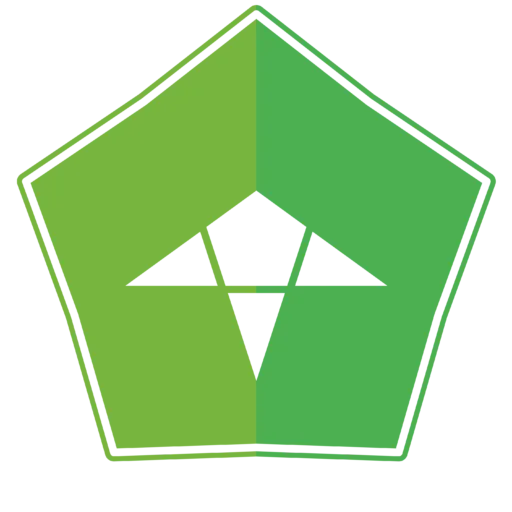


















Reviews
There are no reviews yet.